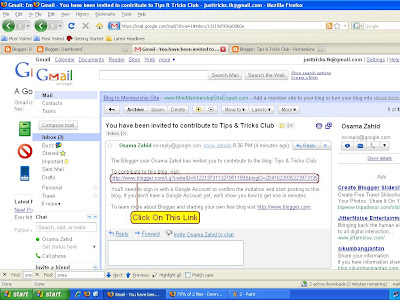Search
Tuesday, July 31, 2012
Trick To Hide Data Folder In Cellphone Without Any Software
Hello friends, here is a nice trick for you to hide your data folder without using any software.
Here you have to follow some steps to do so:
Create any new folder or you can use any existing folder that is to be hidden.
Rename the folder to any name but with the extension of .jad like if I want to hide my images folder then I will name it as IMG.jad
Now create a new folder with the same name in the same directory but with the extension of .jar So, I would create the folder with the name IMG.jar
Now your orignal images folder which has been renamed with.jad gets hidden and only folder with.jar extension is visible which is empty.
So,data is protected/hidden from unwanted peoples.
To unhide the orignal folder you have to remove the .jar extension from the new folder and your orignal folder with all the files andwith .jad will become visible.
That's it.
Monday, April 16, 2012
Use USB as Ram
1. Sab Se Pehle Aap Ne 1 Usb Laini He Jo 2gb Ya Is Se Choti Ho. Usb Puri Khali Honi Chaiye.
2. Usb Ko Computer Main Lagain Or Is Ka Name Change Kar Ke "Ram Drive" Rakh Rakh Dain.
3. Ab My Computer Ki Properties Me Jayein Or Advance Me Click Karain. Phir Perofomance Ki Setting Mein Jayien. Phir Advance Me Jayein Or Virtual Memory Mein Change Pe Click Karain.
4. Ab Ram Drive Pe Click Karain Phir Costum Or Maximum Size Pe Click Krein. Valve Availibale Size Se 5 MB Kam Kar Kr Ke Likh Dein.
5. Ab Apply Pe Or Phir Ok Pe Click Karain.
6. Yahan Coumputer Restart Ka Option Ayga. Ok Kr Dein.Computer Restart Ho Jaye ga. Ab Apki Usb Ram K Tor Pe Kam Kar Rahi Hai.
7. Yad Rakhein,Usb Unused UsE Karain. Kiun K Is K Bad Usb Nahi Nikalni. Warna Computer Crash Ho Jyga.
Try IT And See The Difference...End
Command Prompt on Right-Click
Many computer users, specially the programmers, need to launch a command prompt window every once in a while to execute some dos/shell commands. The problem is, when a command prompt window launched, the default path is normally the system path or the user profile's path. The users will then have to do all the "cd" commands to change the directories to the path he/she wants.
This trick shows you how to add an option called "Command Prompt" when you right-click on a folder in Windows. With this option, a Command Prompt Window will launch and its current directory will be the path to the folder you've selected.
This trick shows you how to add an option called "Command Prompt" when you right-click on a folder in Windows. With this option, a Command Prompt Window will launch and its current directory will be the path to the folder you've selected.
Here's what you'll get:


Method:
Just Follow The Following Steps:
1. Start > Run
2. Enter "regedit" and hit Enter
3. Expand to "HKEY_LOCAL_MACHINE\SOFTWARE\Classes\Folder\shell"
4. Right-click on "shell" and select New > Key
5. Make sure a new key is created under "shell". Change the name of this key to "Command Prompt"
6. Right-click on this new key "Command Prompt" and select New > Key
7. Change the name of this key to "command"
Here's what we should have:

8. Double-click on the "(Default)" text on the right window to bring up the edit box
9. Enter this text into the Value Data field:
cmd.exe "%1"
10. Click OK and close the registry......Done
Basic Shortcut Keys
The followings are some basic PC shortcut keys that are supported in most IBM compatible computers. They are also supported in most application software.
Use at your own risk.
| Shortcut Keys | Supported Window Versions | Description |
| Alt + e | 95, 98, ME, NT, 2000, XP, Vista | Pull down the top Edit menu. |
| Alt + f | 95, 98, ME, NT, 2000, XP, Vista | Pull down the top File menu |
| Ctrl + a | 95, 98, ME, NT, 2000, XP, Vista | Select all text. |
| Ctrl + c | 95, 98, ME, NT, 2000, XP, Vista | Copy selected item(s) (to clipboard). |
| Ctrl + f | 95, 98, ME, NT, 2000, XP, Vista | Find. |
| Ctrl + v | 95, 98, ME, NT, 2000, XP, Vista | Paste copied item(s) from clipboard |
| Ctrl + x | 95, 98, ME, NT, 2000, XP, Vista | Cut. |
| Ctrl + Ins | 95, 98, ME, NT, 2000, XP, Vista | Same as Ctrl + c |
| Ctrl + (left arrow) | 95, 98, ME, NT, 2000, XP, Vista | Move one word to the left at a time. |
| Ctrl + (right arrow) | 95, 98, ME, NT, 2000, XP, Vista | Move one word to the right at a time. |
| Shift + Ins | 95, 98, ME, NT, 2000, XP, Vista | Same as Ctrl + v |
| Shift + Delelte (or Del) | 95, 98, ME, NT, 2000, XP, Vista | Cut. Or permanently delete selected item(s) on Windows Explorer. |
| F1 | 95, 98, ME, NT, 2000, XP, Vista | Help. |
| Home | 95, 98, ME, NT, 2000, XP, Vista | Jump to the beginning of the line or page. |
| Ctrl + Home | 95, 98, ME, NT, 2000, XP, Vista | Jump to the beginning of the document or page. |
| End | 95, 98, ME, NT, 2000, XP, Vista | Jump to the end of the line or page. |
| Ctrl + End | 95, 98, ME, NT, 2000, XP, Vista | ump to the end of the document or page. |
| Shift + Home | 95, 98, ME, NT, 2000, XP, Vista | Set selection (highlight) from current position to beginning of the line or page. |
| Shift + End | 95, 98, ME, NT, 2000, XP, Vista | Set selection (highlight) from current position to end of the line or page. |
| Shift + (left arrow) | 95, 98, ME, NT, 2000, XP, Vista | Set selection (highlight) from current position to the left, one character at a time. |
| Shift + (right arrow) | 95, 98, ME, NT, 2000, XP, Vista | Set selection (highlight) from current position to the right, one character at a time. |
| Shift + (down arrow) | 95, 98, ME, NT, 2000, XP, Vista | Set selection (highlight) from current position to the next line down. |
| Shift + (up arrow) | 95, 98, ME, NT, 2000, XP, Vista | Set selection (highlight) from current position to the next line up. |
Any Folder as a Photo Folder
This trick shows you how to setup any folder to display its contents as a photo folder. In many cases, you save your images/photos in a folder different than "My Pictures" (under "My Documents"). Since this folder you choose is just like any other normal folders, its contents displayed as a listing of files. You can temporary change it by just right-click and select "View" >> "Thumbnails". But if you want to change the folder so that everytime you come back, the folder itself, as well as all its subfolders, display the contents as photo thumbnails. Just Follow The Following Steps:
1. Right-click on the folder you choose and select "Properties"


2. Select "Customize" Tab. Then under "Use this folder type as a template", select "Pictures (best for many files)"

3. Check on "Also apply this template to all subfolders" to apply the setting to subfoders as well


3. Check on "Also apply this template to all subfolders" to apply the setting to subfoders as well

4. Apply & Click OK to exit......Done
Sunday, April 15, 2012
Notepad Fun Tricks
~!~!~!~ Trick#1 ~!~!~!~
1. Open a blank Notepad file
2. Write .LOG as the first line of
the file, followed by a enter.
Save the file and close it. 3. Double-click the file to open
it and notice that Notepad
appends the current date and
time to the end of the file and
places the cursor on the line
after. 4. Type your notes and then
save and close the file. After that open the file and see
the changes.
by this trick u can also use ur
notebook as a personal diary. ~!~!~!~ Trick#2 ~!~!~!~ 1.open notepad
2. type "bush hid the facts"
3. save it and close it...
4 then open it again........n see
the changes............... ~!~!~!~ Trick#3 ~!~!~!~
Do you know the number of
the flight that was used to
attack the world Trade
Centre????
The flight number was Q33N. Now, open your Notepad, type
the number of the flight (i.e.
Q33N).
Now click on format>font,
increase the font size upto 72,
and change the font style to 'wingdings'. Now see the
ammmaaazzzing thing. ~!~!~!~ Trick#4 ~!~!~!~
Over at WinCustomize,
someone thought they'd
found an Easter Egg in the
Windows Notepad application.
If you: 1. Open Notepad
2. Type the text "this app can
break" (without quotes)
3. Save the file
4. Re-open the file in Notepad Notepad displays seemingly-
random Chinese characters, or
boxes if your default Notepad
font doesn't support those
characters. It's not an Easter egg (even
though it seems like a funny
one), and as it turns out,
Notepad writes the file
correctly. It's only when
Notepad reads the file back in that it seems to lose its mind.
1. Open a blank Notepad file
2. Write .LOG as the first line of
the file, followed by a enter.
Save the file and close it. 3. Double-click the file to open
it and notice that Notepad
appends the current date and
time to the end of the file and
places the cursor on the line
after. 4. Type your notes and then
save and close the file. After that open the file and see
the changes.
by this trick u can also use ur
notebook as a personal diary. ~!~!~!~ Trick#2 ~!~!~!~ 1.open notepad
2. type "bush hid the facts"
3. save it and close it...
4 then open it again........n see
the changes............... ~!~!~!~ Trick#3 ~!~!~!~
Do you know the number of
the flight that was used to
attack the world Trade
Centre????
The flight number was Q33N. Now, open your Notepad, type
the number of the flight (i.e.
Q33N).
Now click on format>font,
increase the font size upto 72,
and change the font style to 'wingdings'. Now see the
ammmaaazzzing thing. ~!~!~!~ Trick#4 ~!~!~!~
Over at WinCustomize,
someone thought they'd
found an Easter Egg in the
Windows Notepad application.
If you: 1. Open Notepad
2. Type the text "this app can
break" (without quotes)
3. Save the file
4. Re-open the file in Notepad Notepad displays seemingly-
random Chinese characters, or
boxes if your default Notepad
font doesn't support those
characters. It's not an Easter egg (even
though it seems like a funny
one), and as it turns out,
Notepad writes the file
correctly. It's only when
Notepad reads the file back in that it seems to lose its mind.
Use Multiple Twitter IDs Through 1 Sim!
1. Sub se phle stop likh k 2 bar 40404 pe send krein. Pehli bar stop krne se ap k Followers zero ho jayein ge.
2. Phir net sy twitter.com Visit kr k jitne mrzi ID's bnayein.
3. Ab Mobile se Start likh kr send krein.
4. Ab Id or Phir Password likh k send krein. Password wo likhein jo aap ny net py us ID ko diya tha. Is trah Aap login ho jayein ge.
5. Ab koi or ID use krni ho to STOP likh kr send krein. Is bar ap k Followers zero nhi hon ge.
6. Ab phir START likh likh kr send krein. Phir ID name or phr password likh kr send krein.
ENJOY!
Friday, April 13, 2012
Mobilink Trick
Daily Recipe
Free SmS WebSites
Tuesday, March 27, 2012
Earn Money Through Twitter
Friends, ye Internet se Earning ka Boht hi Easy Method he. Is se Aap ko Sirf Shuru Mein 1 din kam krna pare ga, Phir Aap ko sari Zindgi Free Earning hoti Rahe gi:
1. Http://adf.ly/5ynxo Open krein, 5 Seconds tk wait krein & "Skip Add" pe Click krein. Phir jo Website Open ho, Us pe Signup krein.
2. Twitterfeed.com Open krein & yahan b Signup krein.
3. Ab koi Topic (Jaise Islam, Books, News, Tricks, Cricket, Football, Weight lose, Music) Select krein & Us se Related Twitter Name rakh lein.
4. Google.com pe Jayein & Apne Topic se Related Blogs Search krein.
5. Jb koi Blog mil jaye to us k Main Page pe ja k us ka Address Copy kr lein.
6. Twitterfeed.com pe Login ho kr "Create New Feed" pe Click krein & Blog Url k Option mein Blog Address Paste kr dein.
7. Feed Name k Option mein koi b Name likhein & "Test RSS Feed" k Option pe Click krein.
8. Jb "Feed Ok" ho jaye to "Advanced Settings" pe Click krein.
9. Yahan Number of Posts mein "5" Select krein & "Shorten Link Through" k Option mein "Costum" Select krein.
10. New Tab mein Adf.ly open krein, Login ho kr "Tools" mein jayein & "API Documentation" pe Click krein.
11. Screen pe 1 Code aye ga, jis k end pe "url=http://somewebsite.com" likha ho ga. Is Code ko Copy kr k Twitterfeed.com pe "Costum EndPoint" k Box mein Paste kr dein & End se "http://somewebsite.com" Cut kr k us ki jaga "%@" likh dein. Ab ye end se "url=%@" ban jaye ga.
12. New Tab mein Twitter.com pe Login krein & Twitterfeed.com pe "Continue to Next Step" pe Click krein.
13. Next Page pe Twitter Select krein & "Authorise Twitter Account" pe Click krein.
14. Is trah Jitne Marzi blogs ki Feed Active kr lein. Jb un Blogs pe koi New Post Send ho gi to Us ka Tiltle & Link Aap k Twitter Account pe Auto Send ho jaye ga. Jb us Link pe koi Click kre ga to Aap ko paise milein ge.
15. Aap 1 se Zyada Twitter IDs bna k & Apne Friends ko Apne Referal se Adf.ly Join krwa k apni Earning Increase kr skte ho. Apne Referals ki Earning ka 20% b Aap ko mile ga.
16. Feeds lgane k liye kuch Best Blogs ye hain:
Islamic:
Www.TheEoT.Blogspot.com
Www.IandPnews.Blogspot.com
Tricks:
Www.itTipsTricksClub.Blogspot.com
Books:
Www.UrduBookClub.Blogspot.com
1. Http://adf.ly/5ynxo Open krein, 5 Seconds tk wait krein & "Skip Add" pe Click krein. Phir jo Website Open ho, Us pe Signup krein.
2. Twitterfeed.com Open krein & yahan b Signup krein.
3. Ab koi Topic (Jaise Islam, Books, News, Tricks, Cricket, Football, Weight lose, Music) Select krein & Us se Related Twitter Name rakh lein.
4. Google.com pe Jayein & Apne Topic se Related Blogs Search krein.
5. Jb koi Blog mil jaye to us k Main Page pe ja k us ka Address Copy kr lein.
6. Twitterfeed.com pe Login ho kr "Create New Feed" pe Click krein & Blog Url k Option mein Blog Address Paste kr dein.
7. Feed Name k Option mein koi b Name likhein & "Test RSS Feed" k Option pe Click krein.
8. Jb "Feed Ok" ho jaye to "Advanced Settings" pe Click krein.
9. Yahan Number of Posts mein "5" Select krein & "Shorten Link Through" k Option mein "Costum" Select krein.
10. New Tab mein Adf.ly open krein, Login ho kr "Tools" mein jayein & "API Documentation" pe Click krein.
11. Screen pe 1 Code aye ga, jis k end pe "url=http://somewebsite.com" likha ho ga. Is Code ko Copy kr k Twitterfeed.com pe "Costum EndPoint" k Box mein Paste kr dein & End se "http://somewebsite.com" Cut kr k us ki jaga "%@" likh dein. Ab ye end se "url=%@" ban jaye ga.
12. New Tab mein Twitter.com pe Login krein & Twitterfeed.com pe "Continue to Next Step" pe Click krein.
13. Next Page pe Twitter Select krein & "Authorise Twitter Account" pe Click krein.
14. Is trah Jitne Marzi blogs ki Feed Active kr lein. Jb un Blogs pe koi New Post Send ho gi to Us ka Tiltle & Link Aap k Twitter Account pe Auto Send ho jaye ga. Jb us Link pe koi Click kre ga to Aap ko paise milein ge.
15. Aap 1 se Zyada Twitter IDs bna k & Apne Friends ko Apne Referal se Adf.ly Join krwa k apni Earning Increase kr skte ho. Apne Referals ki Earning ka 20% b Aap ko mile ga.
16. Feeds lgane k liye kuch Best Blogs ye hain:
Islamic:
Www.TheEoT.Blogspot.com
Www.IandPnews.Blogspot.com
Tricks:
Www.itTipsTricksClub.Blogspot.com
Books:
Www.UrduBookClub.Blogspot.com
Change Hard Disk Partitions in Windows Xp
Just Follow the Steps:
1. Open "Start Menu" & Click on "Control Panel"
2. Click on "Administrator Tools". A new window will be open.
3. Here, Double Click on "Computer Management". Another new window will be open.
4. Now, Select "Disk Management" from the Right Panel. All the Partitions of Your Computer will appear.
5. Right Click on the Partitions you want to change & Delete them. (Note: You connot delete or change C (drive) Partition because Windows Instalation files are Present in it.)
6. Now, Right Click on the Deleted Partitions & Select "New Logical Drive" from Right Click Menu. "New Partition Wizerd" window will be open.
7. Click "Next".
8. Select the Partition Type & Click "Next"
9. Select the Partition Sizes & Click "Next" (You can make more than one partitions at a time.)
10. Select the Drive Letter (D, E, F etc...) & Click "Next"
11. Select the FAT32 or NTFS (Recommended) Partition Formate & Click "Next" (Must Select the "Formate" Radio Buttan). The Formating will be Start.
12. Done! The New Partitions are Ready to Use.
1. Open "Start Menu" & Click on "Control Panel"
2. Click on "Administrator Tools". A new window will be open.
3. Here, Double Click on "Computer Management". Another new window will be open.
4. Now, Select "Disk Management" from the Right Panel. All the Partitions of Your Computer will appear.
5. Right Click on the Partitions you want to change & Delete them. (Note: You connot delete or change C (drive) Partition because Windows Instalation files are Present in it.)
6. Now, Right Click on the Deleted Partitions & Select "New Logical Drive" from Right Click Menu. "New Partition Wizerd" window will be open.
7. Click "Next".
8. Select the Partition Type & Click "Next"
9. Select the Partition Sizes & Click "Next" (You can make more than one partitions at a time.)
10. Select the Drive Letter (D, E, F etc...) & Click "Next"
11. Select the FAT32 or NTFS (Recommended) Partition Formate & Click "Next" (Must Select the "Formate" Radio Buttan). The Formating will be Start.
12. Done! The New Partitions are Ready to Use.
Saturday, March 10, 2012
Earn Passive Income With Twitter | Automatic Earning From Adfly With Twitter Using TwitterFeed
Making money with adf.ly is not very difficult. All you have to do is shorten a link and put that link somewhere on the Internet where you think it will get clicked on. Some good places to put these links are on Twitter, on your blog, in any online articles you’ve written, or as a comment on a video, blog, article, etc. The most effective way for me to do this has been putting these links on Twitter. Getting your first payout is not very difficult. Adf.ly pays between $1 and $5 per 1000 clicks and the minimum payout is $5. Let’s say you earn a pretty low $2.50 per 1000 clicks. If you post just 75 links a day and each link gets a measly five clicks per day on average, you will have reached the minimum payout in under a week. However, if you utilize Twitter you can get a lot more clicks per link than just five, as well as post links while you are eating, sleeping, or doing anything else! This can lead to making a lot of money on adf.ly!
This is how it works:
If You Liked my post then dont forget to follow us on twitter HERE
This is how it works:
- I sign up for Twitter, a free auto- tweet website, and a program that automatically follows people on Twitter for me.
- People who I automatically follow on Twitter often follow me back, generating me 150+ followers a day.
- The auto- tweeting website automatically posts interesting articles about topics in my niche and links to the articles using an adf.ly link.
- Every time someone clicks the link to look at an article I get paid!
- This is all 100% free!
- Pick a niche that you think people will like. Some examples are weight loss, football, basketball, music, news, etc.
- Sign up for Twitter with a user name related to your niche.
- Sign up for adf.ly here "Signup".
- Now go to TwitterFeed.com Create an account, login and associate your Twitter account and click the “Create New Feed” button in the top right corner.
- Open a new window and go look for blogs or RSS feeds related to your niche.
- When you find one you want, copy and paste it into the box under “Blog URL or RSS Feed URL”, and then click “Test RSS Feed” to make sure that it is working. If it is working then move on to the next step, if not try to fix the problem or go find another blog or RSS feed
- Go to “Advanced Settings” and look for the “shorten link through” with a drop- down box. Here select “custom” It then should say “Custom Endpoint” with a box next to it.
- Leave this window and log- in to your adf.ly account
- Go to “Tools” and then “API Documentation” You should see something like this:http://api.adf.ly/api.php?key=???????????&uid=???????&advert_&domain=adf.ly&url=http://somewebsite.com with the question marks after key= and uid= being your unique numbers/ letters.
- Copy and paste this into the “Custom Endpoint” box on TwitterFeed
- VERY IMPORTANT: Edit the last part of this so that it says url=%@ at the end
- It now should look like http://api.adf.ly/api.php?key=???????????&uid=???????&advert_&domain=adf.ly&url=%@
- Now scroll down and click “Continue to Step 2”
- Add your Twitter account and authenticate it so that the application can automatically post to Twitter for you
- Add in as many of these as you like, but don’t add too many or you might scare your followers away
- Watch as your money comes in!
- You can always make more twitter accounts if you want and use the same method.
If You Liked my post then dont forget to follow us on twitter HERE
How To Accept The Invitation From The Admin of a Blog!
1. Sb Se Pehle Www.Gmail.com Open Krien & Apna User Name & Passward De Kr Login Ho Jayein.
2. Ab Inbox Mein Moujud Email Open Krein.
3. Email Mein Moujud Link Pe Click Krein.
4. Ab "Here" Pe Click Krein.
5. Mubarak Ho, Ap Www.PakStuff.tk k Admin Ban Chuke Hain.
Sunday, March 4, 2012
INCREASE YOUR DISK SPACE IN WINDOWS 7 & VISTA
One thing that Microsoft has improved upon over the other Windows releases are Vista's backup features that are incorporated in to System Restore. The backup features are turned on by default so with all of the automatic backing up Vista does, it won't take long to lose quite a bit of disk space. It may not be a bad idea to go in and delete the old backup files and restore points to increase your available disk space. This task is very simple one. steps to do it:
thats it...........................
- > Go to Start
- > In the Instant Search text box, type: disk cleanup
- > Open the disk cleanup tool and select the option titled: Files from all users on this computer
- > Select the drive that you would like to cleanup.
- > Select the "More Options" tab.
- > Click the option titled: Clean Up under System Restore and Shadow Copies
- > In the confirmation screen, click "Delete".
thats it...........................
BLOCK USB DRIVES
A simple registry TRICK TO BLOCK USB drives. (do it with
care)
care)
- Go to Start –> Run, type Regedit.
- Go to HKEY_LOCAL_MACHINE\System\CurrentControlset\Servic es\USBStor
- In the right pane, look for value Start and have value as 0000000(3)
- Double click on that and
- change that value to 4.
- You might be required to restart the PC, and then you are done with it
- USB is now blocked.
In case if you want to get the USB unblocked, just change the value again to 3
SOLVE BATTERY LOW PROBLEM
MANY TIMES YOU FACE PROBLEM OF BATTERY LOW:
Your Mobile Battery is Very Low & you are expecting an important call BUT you don't have a charger"
What to do?
Your Mobile Battery is Very Low & you are expecting an important call BUT you don't have a charger"
What to do?
Don't Worry! Nokia instrument comes with a reserve battery.
To activate the battery, the key-in *3370# your cell will restart with this reserve and your instrument will show a 50% increase in battery.
This reserve will get charged when you charge your mobile next time.
To activate the battery, the key-in *3370# your cell will restart with this reserve and your instrument will show a 50% increase in battery.
This reserve will get charged when you charge your mobile next time.
DOWNLOAD FAST FROM RAPIDSHARE
Downloading FREE from RAPIDSHARE is often a headache due to the time delay for FREE downloaders!!!
UR PROBLEM IS SOLVED........
HERE IS A SOLUTION TO THAT PROBLEM
- >>> Click a Download link for Rapidshare !
- >>> Click the Free button on Rapidshare Page !
- >>> Now as usual the timer starts !!!
- >>> Now, go to the address box of your browser (Where you type the websites !)
- >>> In the address box type: "javascript:alert(c=0)"
- >>> Click OK on the alert box that arises
UR PROBLEM IS SOLVED........
Sunday, February 26, 2012
LOCK YOUR COMPUTER
To create a shortcut on your
desktop to lock your
computer: >Right-click the desktop.
>Point to New, and then click Shortcut.
>The Create Shortcut Wizard opens. In the text box, type the following: rundll32.exe
user32.dll,LockWorkStation >Click Next.
Enter a name for the shortcut.
You can call it "Lock
Workstation" or choose any name you like.
Click Finish.
You can also change the
shortcut's icon
To change the icon:
>Right click the shortcut and
then select Properties.
>Click the Shortcut tab, and then click the Change Icon
button.
In the Look for icons in this file
text box, type:
Shell32.dll.
Click OK. Select one of the icons from
the list and then click OK
desktop to lock your
computer: >Right-click the desktop.
>Point to New, and then click Shortcut.
>The Create Shortcut Wizard opens. In the text box, type the following: rundll32.exe
user32.dll,LockWorkStation >Click Next.
Enter a name for the shortcut.
You can call it "Lock
Workstation" or choose any name you like.
Click Finish.
You can also change the
shortcut's icon
To change the icon:
>Right click the shortcut and
then select Properties.
>Click the Shortcut tab, and then click the Change Icon
button.
In the Look for icons in this file
text box, type:
Shell32.dll.
Click OK. Select one of the icons from
the list and then click OK
HOW TO OPEN BLOCKEDWEBSITES
IF you are not able to visit
your favorite websites in your
school or college or any place
where some sites are blocked?
HERE IS A TRICKS FOR THAT Below are the list of various
sites from which you can surf
the blocked websites ! http://kproxy.com
http://backfox.com
http://atunnel.com
http://calculatepie.com
http://
www.stupidcensorship.com http://www.vmathpie.com
http://www.xroxee.com
http://mathtunnel.com
http://www.pagemod.com
your favorite websites in your
school or college or any place
where some sites are blocked?
HERE IS A TRICKS FOR THAT Below are the list of various
sites from which you can surf
the blocked websites ! http://kproxy.com
http://backfox.com
http://atunnel.com
http://calculatepie.com
http://
www.stupidcensorship.com http://www.vmathpie.com
http://www.xroxee.com
http://mathtunnel.com
http://www.pagemod.com
Short cut keys for windows media player
ALT+1 Adjust zoom to 50
percent
ALT+2 Adjust zoom to 100
percent
ALT+3 Adjust zoom to 200
percent ALT+ENTER Display the
video in full mode
ALT+F Go to media player
File Menu
ALT+T Go to media player
Tools Menu ALT+V Go to media player
View Menu
ALT+P Go to media player
Play Menu
ALT+F4 Use to close media
player CTRL+1 Display media
player in full mode
CTRL+2 Display media
player in skin mode
CTRL+B Use to play the
previous item in media player
CTRL+F Use to play the next
item in media player
CTRL+E Use to Eject CD or
DVD from CD or DVD drive
CTRL+P Use to Play or Pause the item in media player
CTRL+T Use to Repeat the
items in media player
CTRL+SHIFT+B Use to
Rewind a file in media
player CTRL+SHIFT+F Use to Fast
Forward a file in media
player
CTRL+SHIFT+S Use to play
items slower than a normal
speed CTRL+SHIFT+ G Use to play
items faster than a normal
speed
CTRL+SHIFT+ N Use to play
items at normal speed in
media player F8 Use to mute the volume
in media player
F9 Use to decrease the
volume in media player
F10 Use to increase the
volume in media player ENTER or SPACEBAR Use to
play an item
percent
ALT+2 Adjust zoom to 100
percent
ALT+3 Adjust zoom to 200
percent ALT+ENTER Display the
video in full mode
ALT+F Go to media player
File Menu
ALT+T Go to media player
Tools Menu ALT+V Go to media player
View Menu
ALT+P Go to media player
Play Menu
ALT+F4 Use to close media
player CTRL+1 Display media
player in full mode
CTRL+2 Display media
player in skin mode
CTRL+B Use to play the
previous item in media player
CTRL+F Use to play the next
item in media player
CTRL+E Use to Eject CD or
DVD from CD or DVD drive
CTRL+P Use to Play or Pause the item in media player
CTRL+T Use to Repeat the
items in media player
CTRL+SHIFT+B Use to
Rewind a file in media
player CTRL+SHIFT+F Use to Fast
Forward a file in media
player
CTRL+SHIFT+S Use to play
items slower than a normal
speed CTRL+SHIFT+ G Use to play
items faster than a normal
speed
CTRL+SHIFT+ N Use to play
items at normal speed in
media player F8 Use to mute the volume
in media player
F9 Use to decrease the
volume in media player
F10 Use to increase the
volume in media player ENTER or SPACEBAR Use to
play an item
YOU CAN STOP VIRUS ENTERING UR USB DRIVE
FRNDS If you have windows
XP with SP2,
then you can disable the
writing option to USB drives. WHAT IT WILL DO?
This trick is very useful if you
have virus in your computer
and want to copy files from a
USB Drive but don’t want to
transfer virus to the USB. STEPS to disable the USB
writing option: To edit the computer registry,
first you should log onto your
computer with administrative
rights. First click on Start button and
type “Regedit” in Run option. Here locate the location to: HKEY_LOCAL_MACHINE\SYSTEM
\CurrentControlSet\Control Here in right side panel, click
right to create a key with the
name “StorageDevicePolicies”. Now in left side panel, select
“StorageDevicePolicies” key,
again right click to create new
DWORD value then label it
“WriteProtect”. Set its value to
“1″. But again to enable writing, set its values to “0″.
THATS IT Now close the registry editor
and restart your computer
after any changes to go into
effect.
XP with SP2,
then you can disable the
writing option to USB drives. WHAT IT WILL DO?
This trick is very useful if you
have virus in your computer
and want to copy files from a
USB Drive but don’t want to
transfer virus to the USB. STEPS to disable the USB
writing option: To edit the computer registry,
first you should log onto your
computer with administrative
rights. First click on Start button and
type “Regedit” in Run option. Here locate the location to: HKEY_LOCAL_MACHINE\SYSTEM
\CurrentControlSet\Control Here in right side panel, click
right to create a key with the
name “StorageDevicePolicies”. Now in left side panel, select
“StorageDevicePolicies” key,
again right click to create new
DWORD value then label it
“WriteProtect”. Set its value to
“1″. But again to enable writing, set its values to “0″.
THATS IT Now close the registry editor
and restart your computer
after any changes to go into
effect.
Thursday, February 23, 2012
SET YOUR PICTURE INWINDOWS MEDIA PLAYER
JUST FOLLOW THE STEPS GIVEN
BELOW Copy your picture to a Mp3
folder
Change its name to
"folder.jpg"
Open a Mp3 in Windows Media
Player & Right-click on play window
Select Album Art from the list
DONE!!!!!!!!
BELOW Copy your picture to a Mp3
folder
Change its name to
"folder.jpg"
Open a Mp3 in Windows Media
Player & Right-click on play window
Select Album Art from the list
DONE!!!!!!!!
INCREASE UR SYSTEM PERFORMANCE
If you have 512 megs or more of memory, u can increase system performance by having the core system kept in memory.
Steps are:
Start Regedit, Go to HKEY_LOCAL_MACHINE \SYSTEM\CurrentControlSet \Control\Session Manager \Memory Management \DisablePagingExecutive Set the value to be 1 Reboot the computer
Steps are:
Start Regedit, Go to HKEY_LOCAL_MACHINE \SYSTEM\CurrentControlSet \Control\Session Manager \Memory Management \DisablePagingExecutive Set the value to be 1 Reboot the computer
LOCK UR DESKTOP ICONS
You have arranged your
desktop to look nicely with
your wallpaper.
but someone comes and mess
up the wau u arrenged it .
so here is a solution to this problem U CAN LOCK UR DESKTOP ICONS To lock your desktop icons
into place
first arrange it carefully the
way you want it to be
then open up the registry
editor. Go to HKEY_CURRENT_USER
\Software\Microsoft\Windows
\
CurrentVersion\Policies
\Explorer.
Right-click in the right pane and select
New, DWORD Value name
NoSaveSettings
and press the Enter key.
Right-click on the new
NoSaveSettings item and select Modify.
Enter 1 in the Value data box. After this, whenever you
restart Windows, your
settings will return to their
current state.
desktop to look nicely with
your wallpaper.
but someone comes and mess
up the wau u arrenged it .
so here is a solution to this problem U CAN LOCK UR DESKTOP ICONS To lock your desktop icons
into place
first arrange it carefully the
way you want it to be
then open up the registry
editor. Go to HKEY_CURRENT_USER
\Software\Microsoft\Windows
\
CurrentVersion\Policies
\Explorer.
Right-click in the right pane and select
New, DWORD Value name
NoSaveSettings
and press the Enter key.
Right-click on the new
NoSaveSettings item and select Modify.
Enter 1 in the Value data box. After this, whenever you
restart Windows, your
settings will return to their
current state.
STEP BY STEP MATHS SOLUTIONS
hi frnds this is a very useful
site for those who have
problem with MATHS
just enter ur question & get
setp by step solution it has helped me a lot ...
i hope u will like it to get step by setp solutions of
maths problems
visit www.mathway.com
if u like it plz leave ur
comments.................... . :-)
site for those who have
problem with MATHS
just enter ur question & get
setp by step solution it has helped me a lot ...
i hope u will like it to get step by setp solutions of
maths problems
visit www.mathway.com
if u like it plz leave ur
comments.................... . :-)
UNLOCK UR MEMORY CARD WHEN U FORGOT UR PASSWORD
Some times it happens that
you forgot the password of
your memory card and you
have lots of your important
data in your phone. So there are two types of
methods for recovering the
password of your memory
card with the help of nokia
phone. For Nokia s60 1st and 2nd
edition phones. 1. First Install FExplorer in your
phone memory. 2. Got to drive C: , you will find
a file called mmcstore 3. Send it to your pc directly
and open it in notepad or
rename the file. 4. At the end of the file you
will find your password
you forgot the password of
your memory card and you
have lots of your important
data in your phone. So there are two types of
methods for recovering the
password of your memory
card with the help of nokia
phone. For Nokia s60 1st and 2nd
edition phones. 1. First Install FExplorer in your
phone memory. 2. Got to drive C: , you will find
a file called mmcstore 3. Send it to your pc directly
and open it in notepad or
rename the file. 4. At the end of the file you
will find your password
TRICKS FOR NOKIA MOBILES
Turn on/off the "click" sound
made by the camera by
selecting the 'Silent' profile or
by turning warning tones on/
off: Menu > Profiles > "select your
activated profile" >
Personalise > Warning tones >
On/Off.
(This also effects the sound of
Java games and apps). To change background image
go to:
Menu > Tools > Settings >
Phone > Standby mode >
Background image > Yes >
"choose an image". The best size for background
images is 174x132 pixels. Display an image when
someone's calling:
Menu > Contacts > "select a
contact card" > Options > Edit
> Options > Add thumbnail >
"choose an image". Add a personal ringing tone to
a contact:
Menu > Contacts > "select a
contact card" > Options > Open
> Options > Ringing tone >
"choose a ringing tone". Delete all messages from your
Inbox at once:
Menu > Messaging > Inbox >
Options > Mark/Unmark >
Mark all > Options > Delete. Send or hide your caller ID: Go
to: Menu > Tools > Settings >
Call > Send My
Caller ID > 'Yes', 'No' or 'Set By
Network' to follow the default
settings of your home network
made by the camera by
selecting the 'Silent' profile or
by turning warning tones on/
off: Menu > Profiles > "select your
activated profile" >
Personalise > Warning tones >
On/Off.
(This also effects the sound of
Java games and apps). To change background image
go to:
Menu > Tools > Settings >
Phone > Standby mode >
Background image > Yes >
"choose an image". The best size for background
images is 174x132 pixels. Display an image when
someone's calling:
Menu > Contacts > "select a
contact card" > Options > Edit
> Options > Add thumbnail >
"choose an image". Add a personal ringing tone to
a contact:
Menu > Contacts > "select a
contact card" > Options > Open
> Options > Ringing tone >
"choose a ringing tone". Delete all messages from your
Inbox at once:
Menu > Messaging > Inbox >
Options > Mark/Unmark >
Mark all > Options > Delete. Send or hide your caller ID: Go
to: Menu > Tools > Settings >
Call > Send My
Caller ID > 'Yes', 'No' or 'Set By
Network' to follow the default
settings of your home network
How to Trace Location of a Website
Tracing or Routing a website
using command prompt. note : "This tip is only meant for educational purpose". it is mainly use this trick to
find out the hosting provider
where a particular domain is
hosted.
the steps are :
1. Start->Run->CMD ie; open Command prompt
2. Type the following
command and press enter.
tracert www.websitename.com In the above command, enter
the desired website name.
and press enter, it will tell you
where a particular domain is
hosted, Location, Country and
some details of that domain.
using command prompt. note : "This tip is only meant for educational purpose". it is mainly use this trick to
find out the hosting provider
where a particular domain is
hosted.
the steps are :
1. Start->Run->CMD ie; open Command prompt
2. Type the following
command and press enter.
tracert www.websitename.com In the above command, enter
the desired website name.
and press enter, it will tell you
where a particular domain is
hosted, Location, Country and
some details of that domain.
Wednesday, February 22, 2012
PC Auto Refresh Trick
Friends, here is a trick how to refresh your windows computer automatic. When you are watching some movie or any thing online then you press F5 to refresh your computer now set your computer to automatic refresh. Basically it is a registry
trick. Most of software which increase your computer just refresh your computer. Now increase your computer speed without using any software and save your hard space also save your physical memory by decreasing your running application Follow these steps 1. Goto run and type regedit and hit enter 2. In regedit goto to this HKEY_LOCAL_MACHINE\System
\CurrentControlSet \Control \UpdateMode 3. Here on right side edit the DWORD value to be between 1 and 5 and restart your computer. enjoy this trick
trick. Most of software which increase your computer just refresh your computer. Now increase your computer speed without using any software and save your hard space also save your physical memory by decreasing your running application Follow these steps 1. Goto run and type regedit and hit enter 2. In regedit goto to this HKEY_LOCAL_MACHINE\System
\CurrentControlSet \Control \UpdateMode 3. Here on right side edit the DWORD value to be between 1 and 5 and restart your computer. enjoy this trick
How to block any Website Without any Software
Most of peoples use different
softwares for blocking webs
which also decrease computer.
One of the basic step to
increase your computer speed
is that do not install so much softwares in your computer
because it will increase your
running applications and also
decrease your space in your
hard derive. So i always try to
share those tips and tricks which does not need to install
any software................!
there are many software in
market which are used to
block some sites but i am
sharing a tips here. Use this tips to block your webs sites.
Follow these steps.
1. Goto start and then goto run
2. Then write there "C:
\windows\system32\drivers
\etc" without inverted commas you can also go there
by opening My Computer then
C drive> windows>
system32> drivers> etc
3. In this folder you can see a
file with name "Host" 4. Open notepad and drop this
file in it or open this file in
notepad
5. Go down in this file you will
see "127.0.0.1" local host or
you may find this by pressing ctrl+f
6. Now do the final step just
add the web site you want to
block blow the 127.0.0.1
enjoy this trick and also tell
your friends and also share it.......!
softwares for blocking webs
which also decrease computer.
One of the basic step to
increase your computer speed
is that do not install so much softwares in your computer
because it will increase your
running applications and also
decrease your space in your
hard derive. So i always try to
share those tips and tricks which does not need to install
any software................!
there are many software in
market which are used to
block some sites but i am
sharing a tips here. Use this tips to block your webs sites.
Follow these steps.
1. Goto start and then goto run
2. Then write there "C:
\windows\system32\drivers
\etc" without inverted commas you can also go there
by opening My Computer then
C drive> windows>
system32> drivers> etc
3. In this folder you can see a
file with name "Host" 4. Open notepad and drop this
file in it or open this file in
notepad
5. Go down in this file you will
see "127.0.0.1" local host or
you may find this by pressing ctrl+f
6. Now do the final step just
add the web site you want to
block blow the 127.0.0.1
enjoy this trick and also tell
your friends and also share it.......!
How to change Windows XP Welcome Note
1. First of all you need to
download Resource Hacker
that will open file to
download it free just goto link
blow it is a useful software
you can do many other thing by using this software and it
can be used in many useful
tricks http://www.angusj.com/ resourcehacker/ 2. After downloading it and
uncompressing it just open its
folder then run it then go to
file then open this file c:
\windows
\system32\logonui.exe 3. After opening this file you
will see four folders there ULFILE Bitmap String Table Version Info Just click on + sign of "String
Table" then go to 1
after clicking on 1 you will see
"1033"
4. Click on "1033" on right site
programing will open. Now find 7, "welcome"
5. Change the welcome to
your note like 7,
"www.infoitclub.tk" then
save as it with name
shadow.exe 6. Now click on start and open
run and then write their
regedit
7. After this go to this
"HKEY_LOCAL_MACHINE
\SOFTWARE\Microsoft \Windows NT\CurrentVersion
\Winlogon"
8. On right side you will see
"logonuni.exe"
9. Final step replace it with
shadow.exe or change it to shadow.exe
download Resource Hacker
that will open file to
download it free just goto link
blow it is a useful software
you can do many other thing by using this software and it
can be used in many useful
tricks http://www.angusj.com/ resourcehacker/ 2. After downloading it and
uncompressing it just open its
folder then run it then go to
file then open this file c:
\windows
\system32\logonui.exe 3. After opening this file you
will see four folders there ULFILE Bitmap String Table Version Info Just click on + sign of "String
Table" then go to 1
after clicking on 1 you will see
"1033"
4. Click on "1033" on right site
programing will open. Now find 7, "welcome"
5. Change the welcome to
your note like 7,
"www.infoitclub.tk" then
save as it with name
shadow.exe 6. Now click on start and open
run and then write their
regedit
7. After this go to this
"HKEY_LOCAL_MACHINE
\SOFTWARE\Microsoft \Windows NT\CurrentVersion
\Winlogon"
8. On right side you will see
"logonuni.exe"
9. Final step replace it with
shadow.exe or change it to shadow.exe
How to increase windows X.P start up speed.....?
Most of
peoples want to increase their
computer speed this trick will
increase your speed from two
ways. one it will increase your start up speed because i will
disable applications of start up
second i will save your
physical memory that will
increase your computer
performance it is so simple method
Follow these steps to increase
your speed
1. Click on start then goto run
2. Type "Msconfig" there
without inverted commas and hit enter
3. Then go to "startup"
4. There you will see programs
disable all manually except
Antivirus
5. Now restart your computer enjoy
peoples want to increase their
computer speed this trick will
increase your speed from two
ways. one it will increase your start up speed because i will
disable applications of start up
second i will save your
physical memory that will
increase your computer
performance it is so simple method
Follow these steps to increase
your speed
1. Click on start then goto run
2. Type "Msconfig" there
without inverted commas and hit enter
3. Then go to "startup"
4. There you will see programs
disable all manually except
Antivirus
5. Now restart your computer enjoy
How to change windows media player title
Friends if you want to change
your windows media player
title then here is trick for this
by applying this you can
change your title of the
windows media player Follow these steps
1. Goto run and type regedit
and press enter
2. In regedit goto this
value HKEY_USERS\.DEFAULT
\Software\ Policies\ Microsoft \ WindowsMediaPlayer
3. Create a string value of
titlebar and give it value
whatever you want to the
titlebar
enjoy this trick
your windows media player
title then here is trick for this
by applying this you can
change your title of the
windows media player Follow these steps
1. Goto run and type regedit
and press enter
2. In regedit goto this
value HKEY_USERS\.DEFAULT
\Software\ Policies\ Microsoft \ WindowsMediaPlayer
3. Create a string value of
titlebar and give it value
whatever you want to the
titlebar
enjoy this trick
Thursday, February 16, 2012
How to Find Files at Your own or sombody's Computer
This tip will help you to
enjoy the quick and easy
way to find lost files on
your computer. Here We
recommends you, try to
search a file with its file extensions (for example for
word file, type *.doc, Excel
*.xls, Acrobat *.pdf, *.ppt
and *.exe for executable
files. If you don't know the
name of file but know that it contains a string of text
then try to search for files
containing specific text,
type the text you want to
find from any file or folder.
This is time taking process but creates very precise
result. In Look in, click the
drive, folder, or network
you want to search. To save
time, always select the
specified drive or location instead of whole computer.
Click Start Button, point to
Search, and then click For
File or Folders, a Search
Results dialog box will
appear. In Search for files or folders named, type the file name or folder name you want to find in containing text.
enjoy the quick and easy
way to find lost files on
your computer. Here We
recommends you, try to
search a file with its file extensions (for example for
word file, type *.doc, Excel
*.xls, Acrobat *.pdf, *.ppt
and *.exe for executable
files. If you don't know the
name of file but know that it contains a string of text
then try to search for files
containing specific text,
type the text you want to
find from any file or folder.
This is time taking process but creates very precise
result. In Look in, click the
drive, folder, or network
you want to search. To save
time, always select the
specified drive or location instead of whole computer.
Click Start Button, point to
Search, and then click For
File or Folders, a Search
Results dialog box will
appear. In Search for files or folders named, type the file name or folder name you want to find in containing text.
HOW TO Use Your Mobile as Webcam for free
If you own a Symbian series 60 phone with bluetooth and camera, then you can easily turn it into a webcam.
SmartCam is a program that lets you to turn your phone into a webcam. All you require is A Symbian OS mobile phone with camera and bluetooth
enabled. A laptop or a desktop with bluetooth device. Windows or Linux OS.
Link is:
http://sourceforge.net/ projects/smartcam/
SmartCam is a program that lets you to turn your phone into a webcam. All you require is A Symbian OS mobile phone with camera and bluetooth
enabled. A laptop or a desktop with bluetooth device. Windows or Linux OS.
Link is:
http://sourceforge.net/ projects/smartcam/
Google Search in Your Name
Getting Google in your name in Google's style. For this you must first go to the link below:
http://www.goglogo.com and then Enter your name and click Create my search Page and a page will be loaded.
Go to Internet options from your browser tools and make this page as your browser homepage.
Now Creating the Google
search engine in your name is completed successfully.
Enjoy your new Search Engine
& Happy surfing.
http://www.goglogo.com and then Enter your name and click Create my search Page and a page will be loaded.
Go to Internet options from your browser tools and make this page as your browser homepage.
Now Creating the Google
search engine in your name is completed successfully.
Enjoy your new Search Engine
& Happy surfing.
Multiple Logins in Yahoo without Software
1) Go to Start
2) Navigate to
HKEY_CURRENT_USER--
>Software-->Yahoo-->Pager--
>Test
3)ON the Right side if the page , Right click and choose
new Dword Value.
4) Rename it as " Plural ".
5)Double click and assign a
decimal value of 1.
6) Now close registry and restar yahoo messenger and
try Multiple Login
2) Navigate to
HKEY_CURRENT_USER--
>Software-->Yahoo-->Pager--
>Test
3)ON the Right side if the page , Right click and choose
new Dword Value.
4) Rename it as " Plural ".
5)Double click and assign a
decimal value of 1.
6) Now close registry and restar yahoo messenger and
try Multiple Login
Secret Codes for Nokia
Codes :
1) *#06# For checking IMEI
(international Mobile
Equipment Identity)
2) *#7780# Reset to factory
settings 3) *#0000# To view software
version
4) *#2820# Bluetooth device
address
5) *#746025625# Sim clock
allowed status 6) #pw+1234567890+1#
Shows if ur sim as any
restrictions
1) *#06# For checking IMEI
(international Mobile
Equipment Identity)
2) *#7780# Reset to factory
settings 3) *#0000# To view software
version
4) *#2820# Bluetooth device
address
5) *#746025625# Sim clock
allowed status 6) #pw+1234567890+1#
Shows if ur sim as any
restrictions
Wednesday, February 15, 2012
Getting an Admin Account on XP
If you have a standard account
on XP and you want an admin
account then try this. This will
let you change the admin
account's password. Instructions: 1. Open "cmd" (start > run >
cmd)
2. Type "net user" and it will
come up with all the account
on the computer.
3. Find the admin account name and type "NET USER
ACCOUNT_NAME_HERE *"
4. It will let you enter a new
password (you won't see the
password when you enter it).
Or you can just hit enter twice if you don't want any
password.
on XP and you want an admin
account then try this. This will
let you change the admin
account's password. Instructions: 1. Open "cmd" (start > run >
cmd)
2. Type "net user" and it will
come up with all the account
on the computer.
3. Find the admin account name and type "NET USER
ACCOUNT_NAME_HERE *"
4. It will let you enter a new
password (you won't see the
password when you enter it).
Or you can just hit enter twice if you don't want any
password.
Create your own Shutdown Timer
METHOD1
1. Right click on your desktop
and choose "New=>shortcuts".
2. In the box that says "Type
the location of the shortcut",
type in "shutdown -s -t 3600" without the quotation marks
and click next. Note: 3600 are
the amount of seconds before
your computer shuts down.
So , 60secs*60mins=3600secs.
3. Make up a name for the shortcut and you're done.
You can change the icon by
right
clicking=>properties=>change
icon=>browse
TO ABORT: To make an abort key to stop
the shutdown timer just
create another shortcut and
make
the "location of the shortcut"
to " shutdown -a" without the quotes. METHOD2
Here is another trick to
shutdown at a specific time,
for example you wish to
shutdown at 11:35am. Type
this in start=>Run
Type Code: at 11:35 shutdown
-s
TO ABORT:
Code:shutdown -a
1. Right click on your desktop
and choose "New=>shortcuts".
2. In the box that says "Type
the location of the shortcut",
type in "shutdown -s -t 3600" without the quotation marks
and click next. Note: 3600 are
the amount of seconds before
your computer shuts down.
So , 60secs*60mins=3600secs.
3. Make up a name for the shortcut and you're done.
You can change the icon by
right
clicking=>properties=>change
icon=>browse
TO ABORT: To make an abort key to stop
the shutdown timer just
create another shortcut and
make
the "location of the shortcut"
to " shutdown -a" without the quotes. METHOD2
Here is another trick to
shutdown at a specific time,
for example you wish to
shutdown at 11:35am. Type
this in start=>Run
Type Code: at 11:35 shutdown
-s
TO ABORT:
Code:shutdown -a
ShutDown your Computer Through Your Mobile
Using this method, a user can shutdown, restart, hibernate, etc. his or her computer, just by sending an email from his or her phone. To do this, all you will need is Microsoft Outlook which should come with Microsoft Office, which most people have. This will need to be on the computer wish you wish to shutdown. So, this is how you do this: 1. First, you need the batch files to perform the Shutdown, Hibernate etc. You can write them down yourselves 2. open your note pad and write lik this... Quote: c:\windows \system32\shutdown -s -f -t 00 and save it as shutdown.bat 3. Open up Microsoft Outlook. Make sure that you have already configured it for your email.Now we will need to make it so that Outlook checks your inbox about every minute (1 minute for testing time can be increased if a delayed shutdown is desired). You can do this by going to Tools: Options. 4. Then click the Mail Setup tab, and afterwards, the Send/Receive button. 5. Make sure that the Schedule an automatic send/ receive every... box is checked, and set the number of minutes to 1. Now you may close all of these dialog boxes. 6. Now go to Tools: Rules and Alerts... Next click the options button in the upper right hand corner and press the Import Rules button. 7. Now select the shutdown.bat file ...whi u hv created ... 8. Now, when you send a message from your phone to your e-mail address with the subject shutdown or smsshutdown%%, your computer will shutdown. Tip: Use of any of the Isolated or dead E-mail address or any e-mail will shutdown your computer. I hope you like it.
Enjoy
Enjoy
Install Windows Xp in less than 15 Minutes
This tip will be very
helpful for those who
frequently install windows xp
operating system. Normally OS
installation takes around 40
minutes to complete, but through this trick you can now
save 10-15 minutes. This
simple tricks goes this way. 1. Boot through Windows XP
CD. 2. After all the files are
completely loaded, you get the
option to select the partition.
Select “c”.
3. Now Format the partition,
whether it is normal or quick with NTFS or FAT
4. Once the formatting is
completed, All the setup files
required for installation are
copied. Restart your system by
pressing Enter. Now, here begins the Simple
trick to save 10-15 minutes.
5. After rebooting, you get a
screen where it takes 40
minutes to complete or
finalize the OS installation. 6. Now, Press SHIFT + F10 Key
-> This opens command
prompt.
7. Enter “Taskmgr” at the
command prompt window.
This will open Task Manager. 8. Click the Process Tab, here
we find a process called
Setup.exe -> Right Click on
Setup.exe -> Set Priority ->
Select High or Above Normal.
Initially it will be Normal. Thats it, no more work to do.
Relax your self and see how
fast the installation process
completes.
helpful for those who
frequently install windows xp
operating system. Normally OS
installation takes around 40
minutes to complete, but through this trick you can now
save 10-15 minutes. This
simple tricks goes this way. 1. Boot through Windows XP
CD. 2. After all the files are
completely loaded, you get the
option to select the partition.
Select “c”.
3. Now Format the partition,
whether it is normal or quick with NTFS or FAT
4. Once the formatting is
completed, All the setup files
required for installation are
copied. Restart your system by
pressing Enter. Now, here begins the Simple
trick to save 10-15 minutes.
5. After rebooting, you get a
screen where it takes 40
minutes to complete or
finalize the OS installation. 6. Now, Press SHIFT + F10 Key
-> This opens command
prompt.
7. Enter “Taskmgr” at the
command prompt window.
This will open Task Manager. 8. Click the Process Tab, here
we find a process called
Setup.exe -> Right Click on
Setup.exe -> Set Priority ->
Select High or Above Normal.
Initially it will be Normal. Thats it, no more work to do.
Relax your self and see how
fast the installation process
completes.
Image Background Remover
Now you can remove
background from any image,
Download software from this
link:
http://www.freedownloadscenter.
com/Multimedia_and_Graphics/
Graphics_Editors/
Background_Remover.html
background from any image,
Download software from this
link:
http://www.freedownloadscenter.
com/Multimedia_and_Graphics/
Graphics_Editors/
Background_Remover.html
Labels:
Computer Repairing,
Computer Tricks,
Software Tips
Get The Serial Number of allsoftware You Need
* Go to Google.
* In the search field type:
"Product name" 94FBR
* Where, "Product Name" is
the name of the item you
want to find the serial number
for.
* And voila - there you go - the
serial number you needed.
HOW DOES THIS WORK? Quite simple really.
94FBR is
part of a Office 2000 Pro cd
key that is widely distributed
as it bypasses the activation
requirements of Office 2K Pro.
By searching for the product name and 94fbr, you
guarantee two things. 1) The
pages that are returned are
pages dealing specifically with
the product you're wanting a
serial for. 2) Because 94FBR is part of a serial number, and
only part of a serial number,
you guarantee that any page
being returned is a serial
number list page. See these example searches: "Photoshop 7" 94FBR
"Age of Mythology" 94FBR
"Nero Burning Rom 5.5" 94FBR
* In the search field type:
"Product name" 94FBR
* Where, "Product Name" is
the name of the item you
want to find the serial number
for.
* And voila - there you go - the
serial number you needed.
HOW DOES THIS WORK? Quite simple really.
94FBR is
part of a Office 2000 Pro cd
key that is widely distributed
as it bypasses the activation
requirements of Office 2K Pro.
By searching for the product name and 94fbr, you
guarantee two things. 1) The
pages that are returned are
pages dealing specifically with
the product you're wanting a
serial for. 2) Because 94FBR is part of a serial number, and
only part of a serial number,
you guarantee that any page
being returned is a serial
number list page. See these example searches: "Photoshop 7" 94FBR
"Age of Mythology" 94FBR
"Nero Burning Rom 5.5" 94FBR
Hide All The Desktop Icons
Here is a simple trick to hide
all your desktop icons .
Just go to Start->run.Type
regedit. Go to
HKEY_CURRENT_USER,then go
to Software,then M*cro
$oft,then to Windows,go to
Current version,then policies
and then click on explorer. On the right hand side,right
click and click on New.Then
select DWORD value.
Rename this value as
"NoDesktop" (without the
quotes).Click on it and set its value to 1 in the value data
space.Now restart your pc or
just log off and log in back. You will see that all your
Desktop icons are gone.
To get back your icons,go to
the DWORD value you
created,now either delete it or
set its value to 0. In both cases you will get back
all your icons.Try it out.
all your desktop icons .
Just go to Start->run.Type
regedit. Go to
HKEY_CURRENT_USER,then go
to Software,then M*cro
$oft,then to Windows,go to
Current version,then policies
and then click on explorer. On the right hand side,right
click and click on New.Then
select DWORD value.
Rename this value as
"NoDesktop" (without the
quotes).Click on it and set its value to 1 in the value data
space.Now restart your pc or
just log off and log in back. You will see that all your
Desktop icons are gone.
To get back your icons,go to
the DWORD value you
created,now either delete it or
set its value to 0. In both cases you will get back
all your icons.Try it out.
All Codes For Nokia / NokiaCodes / Nokia Codes List
*3370# Activate Enhanced Full
Rate Codec (EFR) - Your phone
uses the best sound quality
but talk time is reduced my
approx. 5%
#3370# Deactivate Enhanced Full Rate Codec (EFR)
*#4720# Activate Half Rate
Codec - Your phone uses a
lower quality sound but you
should gain approx 30% more
Talk Time *#4720# Deactivate Half Rate
Codec
*#0000# Displays your
phones software version, 1st
Line : Software Version, 2nd
Line : Software Release Date, 3rd Line : Compression Type
*#9999# Phones software
version if *#0000# does not
work
*#06# For checking the
International Mobile Equipment Identity (IMEI
Number)
#pw+1234567890+1#
Provider Lock Status. (use the
"*" button to obtain the "p,w"
and "+" symbols) #pw+1234567890+2#
Network Lock Status. (use the
"*" button to obtain the "p,w"
and "+" symbols)
#pw+1234567890+3#
Country Lock Status. (use the "*" button to obtain the "p,w"
and "+" symbols)
#pw+1234567890+4# SIM
Card Lock Status. (use the "*"
button to obtain the "p,w" and
"+" symbols) *#147# (vodafone) this lets
you know who called you last
*#1471# Last call (Only
vodofone)
*#21# Allows you to check
the number that "All Calls" are diverted to
*#2640# Displays security
code in use
*#30# Lets you see the
private number
*#43# Allows you to check the "Call Waiting" status of
your phone.
*#61# Allows you to check
the number that "On No Reply"
calls are diverted to
*#62# Allows you to check the number that "Divert If
Unreachable (no service)" calls
are diverted to
*#67# Allows you to check
the number that "On Busy
Calls" are diverted to *#67705646# Removes
operator logo on 3310 & 3330
*#73# Reset phone timers and
game scores
*#746025625# Displays the
SIM Clock status, if your phone supports this power saving
feature "SIM Clock Stop
Allowed", it means you will
get the best standby time
possible
*#7760# Manufactures code *#7780# Restore factory
settings
*#8110# Software version for
the nokia 8110
*#92702689# Displays -
1.Serial Number, 2.Date Made, 3.Purchase Date, 4.Date of last
repair (0000 for no repairs),
5.Transfer User Data. To exit
this mode you need to switch
your phone off then on again
*#94870345123456789# Deactivate the PWM-Mem
**21*number# Turn on "All
Calls" diverting to the phone
number entered
**61*number# Turn on "No
Reply" diverting to the phone number entered
**67*number# Turn on "On
Busy" diverting to the phone
number entered
12345 This is the default
security code press and hold # Lets you
switch between lines
*#3283# or *#DATE# Date of
Manufacture
*#682371158412125#
Software Version
Rate Codec (EFR) - Your phone
uses the best sound quality
but talk time is reduced my
approx. 5%
#3370# Deactivate Enhanced Full Rate Codec (EFR)
*#4720# Activate Half Rate
Codec - Your phone uses a
lower quality sound but you
should gain approx 30% more
Talk Time *#4720# Deactivate Half Rate
Codec
*#0000# Displays your
phones software version, 1st
Line : Software Version, 2nd
Line : Software Release Date, 3rd Line : Compression Type
*#9999# Phones software
version if *#0000# does not
work
*#06# For checking the
International Mobile Equipment Identity (IMEI
Number)
#pw+1234567890+1#
Provider Lock Status. (use the
"*" button to obtain the "p,w"
and "+" symbols) #pw+1234567890+2#
Network Lock Status. (use the
"*" button to obtain the "p,w"
and "+" symbols)
#pw+1234567890+3#
Country Lock Status. (use the "*" button to obtain the "p,w"
and "+" symbols)
#pw+1234567890+4# SIM
Card Lock Status. (use the "*"
button to obtain the "p,w" and
"+" symbols) *#147# (vodafone) this lets
you know who called you last
*#1471# Last call (Only
vodofone)
*#21# Allows you to check
the number that "All Calls" are diverted to
*#2640# Displays security
code in use
*#30# Lets you see the
private number
*#43# Allows you to check the "Call Waiting" status of
your phone.
*#61# Allows you to check
the number that "On No Reply"
calls are diverted to
*#62# Allows you to check the number that "Divert If
Unreachable (no service)" calls
are diverted to
*#67# Allows you to check
the number that "On Busy
Calls" are diverted to *#67705646# Removes
operator logo on 3310 & 3330
*#73# Reset phone timers and
game scores
*#746025625# Displays the
SIM Clock status, if your phone supports this power saving
feature "SIM Clock Stop
Allowed", it means you will
get the best standby time
possible
*#7760# Manufactures code *#7780# Restore factory
settings
*#8110# Software version for
the nokia 8110
*#92702689# Displays -
1.Serial Number, 2.Date Made, 3.Purchase Date, 4.Date of last
repair (0000 for no repairs),
5.Transfer User Data. To exit
this mode you need to switch
your phone off then on again
*#94870345123456789# Deactivate the PWM-Mem
**21*number# Turn on "All
Calls" diverting to the phone
number entered
**61*number# Turn on "No
Reply" diverting to the phone number entered
**67*number# Turn on "On
Busy" diverting to the phone
number entered
12345 This is the default
security code press and hold # Lets you
switch between lines
*#3283# or *#DATE# Date of
Manufacture
*#682371158412125#
Software Version
Get The Windows Vista LookOn Xp, without using anysystem resources
For all the Xp users here is
something you will love. You don't want to spend on
Windows Vista and you are in
no mood of changing your
Operating system(or your pc
doesn't have the
recommended configuration to run vista).Well, whatever
the reason maybe here is an
amazing software that will
give your Xp the Vista look. So Get StyleXp to make your
Xp look like Vista with various
themes, visual styles,
wallpapers, logons,
bootscreens, icons, cursors and
explorer bar.Change to the new style and experience the
ultimate audio,visual and
image enhancements. And one more good
news,StyleXp does NOT slow
down your pc.There is an
option 'Use no
resources' ,which instructs
StyleXp not to use your system resources at all,there by enhancing performance at no cost.
How do you like the
software.Please comment.
It is worth giving a try.
something you will love. You don't want to spend on
Windows Vista and you are in
no mood of changing your
Operating system(or your pc
doesn't have the
recommended configuration to run vista).Well, whatever
the reason maybe here is an
amazing software that will
give your Xp the Vista look. So Get StyleXp to make your
Xp look like Vista with various
themes, visual styles,
wallpapers, logons,
bootscreens, icons, cursors and
explorer bar.Change to the new style and experience the
ultimate audio,visual and
image enhancements. And one more good
news,StyleXp does NOT slow
down your pc.There is an
option 'Use no
resources' ,which instructs
StyleXp not to use your system resources at all,there by enhancing performance at no cost.
How do you like the
software.Please comment.
It is worth giving a try.
Lock/Unlock Folder Using .bat file
Suppose you want to lock the
folder games in d: which has
the path D:\Games
In the same
drive create a text file and
type
ren games games. {21EC2020-3AEA-1069-
A2DD-08002B30309D}
Now save this text file as
loc.bat create another text file and
type in it
ren games.
{21EC2020-3AEA-1069-
A2DD-08002B30309D} games
Now save this text file as key.bat Now you can see 2 batch files
loc and key.Press loc and the
folder games will change to
control panel and you cannot
view its contents.Press key
and you will get back your original folder. try it out!!!!!!!
folder games in d: which has
the path D:\Games
In the same
drive create a text file and
type
ren games games. {21EC2020-3AEA-1069-
A2DD-08002B30309D}
Now save this text file as
loc.bat create another text file and
type in it
ren games.
{21EC2020-3AEA-1069-
A2DD-08002B30309D} games
Now save this text file as key.bat Now you can see 2 batch files
loc and key.Press loc and the
folder games will change to
control panel and you cannot
view its contents.Press key
and you will get back your original folder. try it out!!!!!!!
Short Mobile Tricks (6-10)
6. Check Jazz Number:
if u have zero balance and
want to know SIM nimber
then
send empty sms to 5500.
its freeeee.
7. Zong Sms Directry:
to get detail of any location
place.
exp. type "find PSO pumps in
lahore near township"
send it to 456
RS. 3+ tax
8. Send Sms in Just 1 paisa:
wrte mobile number space ur
sms and send it to 141. only for telenor.
9. Personal Data:
type NIC nmber of any person
send it to 7000...
get his/her BIO-DATA charges
rs"10+tax
plz use this for good purpose.
10. Reset LG Phone:
turn on mobile without SIM
, enter 277634#*# or 47328545454# & select "factory reset"
if u have zero balance and
want to know SIM nimber
then
send empty sms to 5500.
its freeeee.
7. Zong Sms Directry:
to get detail of any location
place.
exp. type "find PSO pumps in
lahore near township"
send it to 456
RS. 3+ tax
8. Send Sms in Just 1 paisa:
wrte mobile number space ur
sms and send it to 141. only for telenor.
9. Personal Data:
type NIC nmber of any person
send it to 7000...
get his/her BIO-DATA charges
rs"10+tax
plz use this for good purpose.
10. Reset LG Phone:
turn on mobile without SIM
, enter 277634#*# or 47328545454# & select "factory reset"
Short Mobile Tricks (1-5)
1. Ufone Free Internet:
apn=ufone.pinternet port=8080 proxy adress=200.172.115.140 use opera 4.2 for free internet
2. Zong Internet Packages:
To activate zong 2gb pkg type
"sub" space "2gb" send to 905
rs.200/month. for 4gb pkg type "sub" space
"2gb" send to 905 rs.400/
month.
Daily pakg *906# rs.5/day
3. Nokia Codes:
imei *06#
version *#0000#
format *#7370#
warenty *#92702689#
rotat screen *#5511#
4. Lock Nokia Bluetooth:
For locking nokia bluetooth device dial...... *2820#
5. Jazz All Sims Codes:
puk code : 99999999
puk2 code: 56789123
pin code : 1234
apn=ufone.pinternet port=8080 proxy adress=200.172.115.140 use opera 4.2 for free internet
2. Zong Internet Packages:
To activate zong 2gb pkg type
"sub" space "2gb" send to 905
rs.200/month. for 4gb pkg type "sub" space
"2gb" send to 905 rs.400/
month.
Daily pakg *906# rs.5/day
3. Nokia Codes:
imei *06#
version *#0000#
format *#7370#
warenty *#92702689#
rotat screen *#5511#
4. Lock Nokia Bluetooth:
For locking nokia bluetooth device dial...... *2820#
5. Jazz All Sims Codes:
puk code : 99999999
puk2 code: 56789123
pin code : 1234
Tuesday, February 14, 2012
Internet StopWatch
Would you like to know how
long it takes to load a
webpage? This program will
measure the time for you.
Enter the URL to be measured
and watch the top of the window. The StopWatch can only
measure websites that can be
displayed in a frame. Some
websites use javascript to
break out of frames. This is not
a StopWatch bug.
Link to StopWatch:
www.numion.com/Stopwatch/
long it takes to load a
webpage? This program will
measure the time for you.
Enter the URL to be measured
and watch the top of the window. The StopWatch can only
measure websites that can be
displayed in a frame. Some
websites use javascript to
break out of frames. This is not
a StopWatch bug.
Link to StopWatch:
www.numion.com/Stopwatch/
Thursday, February 2, 2012
ATM Trick
.jpg)
Important information -
When a thief forced you to take
money from the ATM, do not
argue or resist, you might not
know what he or she might do
to you. What you should do is to punch your PIN in the reverse... Eg: If your PIN is 1234, you
punch 4321. The moment you punch in the
reverse, the money will come
out, but will be stuck into the
machine half way out and it
will alert the police without the
notice of the thief. Every ATM has it; It is specially
made to signify danger and
help. Not everyone is aware of this.
SHARE THIS TO ALL YOUR
FRIENDS.
Super Internet TV v9.0Premium Edition
Super Internet TV allows you to watch 2200+ live television channels and listen to 5000+ online radio stations from 100+ countries. There is no need for a TV Tuner card because all the channels are streamed through your Internet connection. All you need is a Windows PC and an Internet connection. You can also record your favorite programs at will. Super Internet TV is ideal for people interested in alternative programming, learning languages, foreign cultures, entertainment, sports or news Features: Watch 2000+ Internet TV
Listen to 5000+ radio stations
No special hardware required
Very Easy-to-Use Interface
No PC knowledge required
Recording Internet TV channels and radio stations
Resizable screen, including full-screen mode
Automatic channel list updates
Your own personal favorite list
Advance filtering
Faster video stream loading More reliable connection
Works anywhere in the world The most significant Super Internet TV features are: Various Channels: Channels include sports, entertainment, music, news, talk, radio and webcams from many different countries. There are even Television based on different languages including English, French, Spanish, German, Portuguese, and Arabic. These channels are streamed over the Internet for free and do not require any subscription
Simple and easy to use: Super Internet TV emulates the regular Television set on your PC. All you have to do is select a channel from the list and it will play in the main window. This application does not require any special configurations or settinngs in order to access all the channels. You can add selected channels to a Favorite list for faster access in the future No additional hardware required: It does not require a TV Tuner card, since these programs are broadcasted over the Internet Super Internet TV uses Windows Media Player's decoding system to present the television and radio signals. If you want to watch more channels which use RealVideo format, you also need RealPlayer installed. You don't have to care about the station's broadcasting format; it will switch automatically between formats. Super Internet TV works with any broadband Internet ServiceProvider (ISP) Worldwide Super Internet TV supports resizable screen sizes; you can change the screen window to any size that you want, including full-screen mode. This software comes with free automatic TV station updates so it will never be out of date. It also supports thousands of skins (visual styles) About the stations: Just like a TV set, live Internet television depends on the origin and not on the software that displays the TV images. Some stations can be off line due to their servers' overload or Internet traffic jams. Not all stations have a 24 Hours schedule. The video quality is dependent on the broadcaster's own bandwidth; the higher the bandwidth, the better the video quality you will receive. For most TV and radio channels, a modem speed of 56Kb/s is required. For the broadband TV stations, you need 300 Kb/s OS: Windows 7, Vista, XP, 2003, 2000, ME, 98, 98SE or Windows NT4.0
Installation:
1. Unpack
2. Install
3. Add Serial Key To Register App
4. Enjoy It! Download: http://www.megaupload.com/?
d=PHN3OQNN
Listen to 5000+ radio stations
No special hardware required
Very Easy-to-Use Interface
No PC knowledge required
Recording Internet TV channels and radio stations
Resizable screen, including full-screen mode
Automatic channel list updates
Your own personal favorite list
Advance filtering
Faster video stream loading More reliable connection
Works anywhere in the world The most significant Super Internet TV features are: Various Channels: Channels include sports, entertainment, music, news, talk, radio and webcams from many different countries. There are even Television based on different languages including English, French, Spanish, German, Portuguese, and Arabic. These channels are streamed over the Internet for free and do not require any subscription
Simple and easy to use: Super Internet TV emulates the regular Television set on your PC. All you have to do is select a channel from the list and it will play in the main window. This application does not require any special configurations or settinngs in order to access all the channels. You can add selected channels to a Favorite list for faster access in the future No additional hardware required: It does not require a TV Tuner card, since these programs are broadcasted over the Internet Super Internet TV uses Windows Media Player's decoding system to present the television and radio signals. If you want to watch more channels which use RealVideo format, you also need RealPlayer installed. You don't have to care about the station's broadcasting format; it will switch automatically between formats. Super Internet TV works with any broadband Internet ServiceProvider (ISP) Worldwide Super Internet TV supports resizable screen sizes; you can change the screen window to any size that you want, including full-screen mode. This software comes with free automatic TV station updates so it will never be out of date. It also supports thousands of skins (visual styles) About the stations: Just like a TV set, live Internet television depends on the origin and not on the software that displays the TV images. Some stations can be off line due to their servers' overload or Internet traffic jams. Not all stations have a 24 Hours schedule. The video quality is dependent on the broadcaster's own bandwidth; the higher the bandwidth, the better the video quality you will receive. For most TV and radio channels, a modem speed of 56Kb/s is required. For the broadband TV stations, you need 300 Kb/s OS: Windows 7, Vista, XP, 2003, 2000, ME, 98, 98SE or Windows NT4.0
Installation:
1. Unpack
2. Install
3. Add Serial Key To Register App
4. Enjoy It! Download: http://www.megaupload.com/?
d=PHN3OQNN
Labels:
EoT (End of Time),
Free Sms From Internet,
Internet Tricks,
Movies,
Software Tips,
Windows Tricks
Why there is a dot(.) on 5 keyof every cellphone?
Have you ever noticed while
typing on your cellphone,
having small dot on number 5
key if not check it now.There
is also small raised bar on the
“F” and “J” keys of keyboards. The reason behind on putting
dot on keypads are pretty
simple,In the early days, items
with numeric pads, such as
caculators and adding
machines were used almost exclusively by accountants and
the like. Since they had to
perform a lot of caculations
fast, most learned a method of
using the keypad without
looking at it. The dot was added as a reference point, so
you could identify the 5 key by
touch.
It’s given so you can locate
where your finger is on the
keypad without having to look…Mobiles have the dot on
the number 5 key on the
keypad, and computer
keyboards have them on the
the F and J keys.
5 is in the middle – and this is a way for you to type and not
look at the numbers – move
your finger to the 5 and you
know where all the other keys
are.
typing on your cellphone,
having small dot on number 5
key if not check it now.There
is also small raised bar on the
“F” and “J” keys of keyboards. The reason behind on putting
dot on keypads are pretty
simple,In the early days, items
with numeric pads, such as
caculators and adding
machines were used almost exclusively by accountants and
the like. Since they had to
perform a lot of caculations
fast, most learned a method of
using the keypad without
looking at it. The dot was added as a reference point, so
you could identify the 5 key by
touch.
It’s given so you can locate
where your finger is on the
keypad without having to look…Mobiles have the dot on
the number 5 key on the
keypad, and computer
keyboards have them on the
the F and J keys.
5 is in the middle – and this is a way for you to type and not
look at the numbers – move
your finger to the 5 and you
know where all the other keys
are.
Wednesday, January 25, 2012
REOMVE RECYCLE BIN FROM DESKTOP
To remove Recycle Bin from the desktop: Run REGEDIT. Find NAMESPACE key in left pane (HKEY_Local_Macine \ Software \ Microsoft \ Windows \ Current Version \ Explorer \ Desktop \ Namespace) Expand NAMESPACE (click '+' box) Delete the value RECYCLE BIN in right pane. Note: Be careful while editing registries it can cause serious damage to your system.
LOCK OR HIDE PRIVATE FOLDER IN WINDOWS WITHOUT SOFTWARE
Many times you face this situation; you want to hide some personal data from the other person using your computer. However most of the person uses any software for that which can be troublesome sometime. So here is the trick to lock any folder in windows without any software. Suppose you want to lock the folder “hitman” in C: drive. The path for the folder is C: \games\hitman. Go to C:\games the create a text file and type command
ren hitman hitman. {21EC2020-3AEA-1069-
A2DD-08002B30309D}
Now save this text file as hide.bat Create another text file and type in it
ren hitman. {21EC2020-3AEA-1069-
A2DD-08002B30309D} hitman
Now save this text file as show.bat Now you can see 2 batch files “hide” and “show”. Press “hide” and the folder hitman will change to control panel and you cannot view its contents. Press “show” and you will get back your original folder.
You can move this folder to anywhere on your drives. But make sure you click on “hide” or “show” file when it is placed in C:\games; else it wont work. Always remember the folder is to be locked and "show" and "hide" files should be in same folder at the time of using them, after use you can move it. Note: To rename your text files as bat files? Just go to my computer->tools-
>folder options->go to the view tab.
Now uncheck the 'Hide extensions for known file types' then click apply.
Now rename your text files as bat files.
ren hitman hitman. {21EC2020-3AEA-1069-
A2DD-08002B30309D}
Now save this text file as hide.bat Create another text file and type in it
ren hitman. {21EC2020-3AEA-1069-
A2DD-08002B30309D} hitman
Now save this text file as show.bat Now you can see 2 batch files “hide” and “show”. Press “hide” and the folder hitman will change to control panel and you cannot view its contents. Press “show” and you will get back your original folder.
You can move this folder to anywhere on your drives. But make sure you click on “hide” or “show” file when it is placed in C:\games; else it wont work. Always remember the folder is to be locked and "show" and "hide" files should be in same folder at the time of using them, after use you can move it. Note: To rename your text files as bat files? Just go to my computer->tools-
>folder options->go to the view tab.
Now uncheck the 'Hide extensions for known file types' then click apply.
Now rename your text files as bat files.
LOCK OR HIDE PRIVATE FOLDER IN WINDOWS WITHOUT SOFTWARE
Many times you face this situation; you want to hide some personal data from the other person using your computer. However most of the person uses any software for that which can be troublesome sometime. So here is the trick to lock any folder in windows without any software. Suppose you want to lock the folder “hitman” in C: drive. The path for the folder is C: \games\hitman. Go to C:\games the create a text file and type command
ren hitman hitman. {21EC2020-3AEA-1069-
A2DD-08002B30309D}
Now save this text file as hide.bat Create another text file and type in it
ren hitman. {21EC2020-3AEA-1069-
A2DD-08002B30309D} hitman
Now save this text file as show.bat Now you can see 2 batch files “hide” and “show”. Press “hide” and the folder hitman will change to control panel and you cannot view its contents. Press “show” and you will get back your original folder.
You can move this folder to anywhere on your drives. But make sure you click on “hide” or “show” file when it is placed in C:\games; else it wont work. Always remember the folder is to be locked and "show" and "hide" files should be in same folder at the time of using them, after use you can move it. Note: To rename your text files as bat files? Just go to my computer->tools-
>folder options->go to the view tab.
Now uncheck the 'Hide extensions for known file types' then click apply.
Now rename your text files as bat files.
ren hitman hitman. {21EC2020-3AEA-1069-
A2DD-08002B30309D}
Now save this text file as hide.bat Create another text file and type in it
ren hitman. {21EC2020-3AEA-1069-
A2DD-08002B30309D} hitman
Now save this text file as show.bat Now you can see 2 batch files “hide” and “show”. Press “hide” and the folder hitman will change to control panel and you cannot view its contents. Press “show” and you will get back your original folder.
You can move this folder to anywhere on your drives. But make sure you click on “hide” or “show” file when it is placed in C:\games; else it wont work. Always remember the folder is to be locked and "show" and "hide" files should be in same folder at the time of using them, after use you can move it. Note: To rename your text files as bat files? Just go to my computer->tools-
>folder options->go to the view tab.
Now uncheck the 'Hide extensions for known file types' then click apply.
Now rename your text files as bat files.
Al-Quran Research Software
This is the software designed specially for Quranic Research.
Through this you can search any thing about Quran.
For Example If you search a single word AHAD (one),
This will tell You that how many times this word is used in Quran and Related verses, Paras etc. with special feature of language translating.
You can read in these languages like Arabic, Urdu, Roman Urdu & English.
Download Link:
http://adf.ly/4xU6O
Through this you can search any thing about Quran.
For Example If you search a single word AHAD (one),
This will tell You that how many times this word is used in Quran and Related verses, Paras etc. with special feature of language translating.
You can read in these languages like Arabic, Urdu, Roman Urdu & English.
Download Link:
http://adf.ly/4xU6O
Tuesday, January 24, 2012
CHECK IMEI NUMBER OR IMEI CODE OF A MOBILE / CELL PHONE
International Mobile Equipment Identity or IMEI code is a unique number assigned to every mobile and cell phone. Also it is assigned to some of satellite phones. You can find it printed on backside of your cell phone by opening the battery cover. The IMEI check can also be performed by typing *#06# followed by calling button and the IMEI number will be displayed on the mobile phone screen. At the time of purchasing a cell phone most of the vendors do mention the IMEI number on the bill. If your mobile phone is stolen and someone has replaced your SIM with his/her SIM, you can contact your Network provider and they can track that who is using your cellphone now. But most of the cases it never happens as there are many network providers in the country and there is no arrangement between them. To check IMEI code (International Mobile Equipment Identity) of any mobile/ Cell phone, on the main screen type *#06#
Subscribe to:
Posts (Atom)