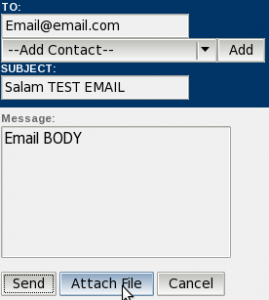
A friend shared a nice site with me, that can actually send you SMS notification for each incoming email.
Site is pushinbox.com- with this website, you can configure your mobile number to get email notifications on your cell phone – and yes, this service works with all cellular operators in Pakistan (self tested).
Here is the mechanism: You will be given a WAP based email client that just works like your Gmail, MSN, Yahoo or any other email service. You can use this email address to get emails – which will be also sent as SMS message over your cell phone. Yes, all cellular networks in Pakistan are supported (self tested).
As mentioned above, as soon as you will receive emails in pushinbox.com, an SMS alert will be sent over you phone.
Now, if you don’t want to give up your Gmail, MSN, Yahoo or your corporate email id, then do this – forward your emails to your pushinbox.com, and that’s it. You will be notified about emails that arrive in your Gmail, MSN or Yahoo.
But before that, sign up at pushinbox.com along with your cell number to start going. Also note that you can use your pushinbox.com as your primary mobile email service, it offers attachments and many other cool features.
Note: It won’t display your email, instead it will notify you that an email has been sent from someone***********, and a link to your email – that can be accessed using GPRS. This way, you can check email on phone – or in case its not urgent, check your inbox when you are online from PC.
Also Note: Give your cell number in this format: 00923335444XXX
Tip: Using Gmail filters you can also get email alerts of only specific emails which you think are important to you.
Another Tip: If you do not have email provider with email forwarding facility then use POP3/IMAP services to gather your emails in your Gmail account and forward Gmail emails to your pushinbox.com account.
There is option in pushinbox.com to integrate your Gmail or other email accounts but they were not giving me SMS notifications but by forwarding emails to pushinbox.com account works for SMS notifications.
It is my pride to visit this site repeatedly as it is very useful and delightful for me.It’s remarkable to visit this web site and reading the views of all mates concerning this paragraph i much like this post truly made my day.
ReplyDeleteMotorola Moto G7 Power price in Pakistan